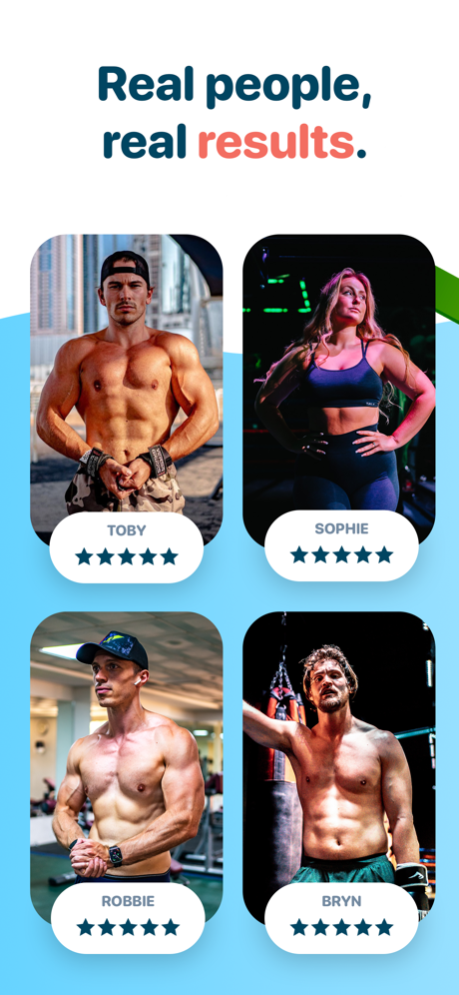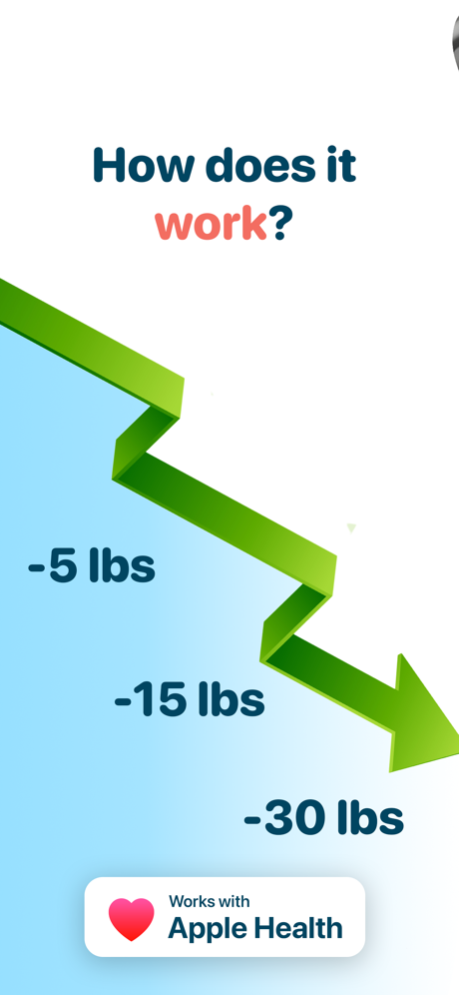Macro Counter: VisionFit 1.3.7
Free Version
Publisher Description
Reach your diet goals with VisionFit Health, and remove all the guesswork.
We’ll help you lose weight, build muscle, improve your metabolism, or just maintain all your hard work.
We’ll do this by helping you control your nutrition intake with personalised macro targets, dynamic weekly adjustments, and supporting you all the way.
5 STEPS TO SUCCESS
How it works
1. Tell us about your lifestyle and fitness goals.
2. VisionFit Health will give you a customised nutrition plan based on your goals and metabolism.
3. Enter your weight and track your macros daily.
4. Check In each week, and the coach will adjust your macros dynamically as you progress to optimise your results.
5. Achieve your goal, and be proud of your accomplishment!
With VisionFit Health, you don’t have to follow a rigid meal plan, or try to be perfect and hit your macro target to the gram. We have a compliancy range which allows you daily flexibility, because we know life is a little different each day.
If you start to stall or hit a plateau towards your goal, our coaching system will make a smart adjustment to your macros, so you can keep progressing and heading for success.
VisionFit Health’s weekly adjustments are based on your weight change, caloric intake, and our metabolic rate algorithms.
FEATURES & BENEFITS OF VISIONFIT HEALTH
Create a personalised diet plan
• Choose from Weight Loss, Muscle Gain, Reverse Diet, and Maintenance programs
• Set target weight and rate at which you’d like to gain, lose, or maintain
• Customise your macros to fit your diet preference
• Set different calories and macros for high and low days
• Adjust your macros on the day, if you need a change
Coach Check Ins
• Analyse your weight change, and calorie compliance
• Get evidence-based, weekly adjustments
• Coach messages so you understand why the app made an adjustment
• Early and Late check in features for those who have changing schedules
User-focused design
• Sync with Apple Health
• Works with your favourite food trackers, and Bluetooth scales
• View your calories in consumed or remaining mode
• Track your body fat in multiple ways
• Period tracking
• Dark mode
• Help Center with FAQ’s
VisionFit Health isn’t another restrictive diet app. This is a coaching app designed to help you learn about your own nutrition habits, guide you on your fitness journey, and conquer your body composition goals.
Get in the best shape of your life by taking control of your diet with VisionFit Health.
TERMS AND CONDITIONS: https://www.visionfithealth.com/terms-privacy
Feb 14, 2024
Version 1.3.7
Minor bug fixes and performance improvements
About Macro Counter: VisionFit
Macro Counter: VisionFit is a free app for iOS published in the Health & Nutrition list of apps, part of Home & Hobby.
The company that develops Macro Counter: VisionFit is Apptronics Ltd. The latest version released by its developer is 1.3.7.
To install Macro Counter: VisionFit on your iOS device, just click the green Continue To App button above to start the installation process. The app is listed on our website since 2024-02-14 and was downloaded 1 times. We have already checked if the download link is safe, however for your own protection we recommend that you scan the downloaded app with your antivirus. Your antivirus may detect the Macro Counter: VisionFit as malware if the download link is broken.
How to install Macro Counter: VisionFit on your iOS device:
- Click on the Continue To App button on our website. This will redirect you to the App Store.
- Once the Macro Counter: VisionFit is shown in the iTunes listing of your iOS device, you can start its download and installation. Tap on the GET button to the right of the app to start downloading it.
- If you are not logged-in the iOS appstore app, you'll be prompted for your your Apple ID and/or password.
- After Macro Counter: VisionFit is downloaded, you'll see an INSTALL button to the right. Tap on it to start the actual installation of the iOS app.
- Once installation is finished you can tap on the OPEN button to start it. Its icon will also be added to your device home screen.